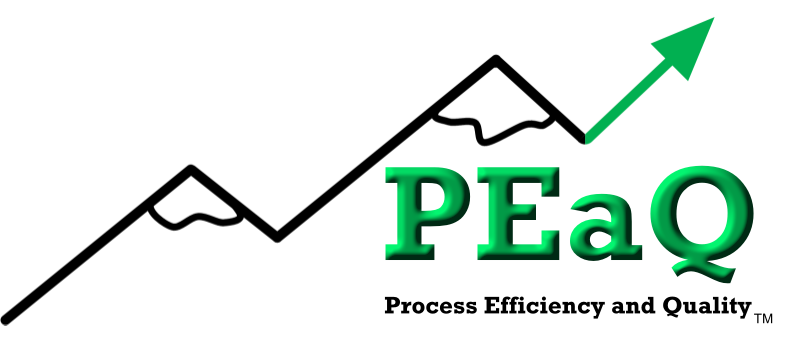Time studies are a cornerstone of process improvement but doing them right requires more than a stopwatch and a clipboard. Over the years, I’ve learned that proper planning and execution can make all the difference in identifying meaningful opportunities for improvement. Here are some best practices I swear by:
🔍 Define your goals clearly. Before starting, understand what you’re measuring and why. Are you looking to reduce cycle times, improve task sequencing, or balance workloads? A clear goal keeps the study focused and actionable.
📋 Standardize before you measure. Time studies work best on standardized processes. If everyone is doing a task differently, your data won’t give you the insights you need. Start by ensuring consistency in work methods.
⏱️ Use the right tools. Whether it’s a stopwatch, a video recorder, or time-study software, use tools that ensure accuracy. Video recordings can be invaluable for analyzing tasks in detail later.
👥 Involve the team. Engage the people performing the tasks. Explain the purpose of the study and get their input on pain points. Their insights are often the key to uncovering hidden inefficiencies.
📊 Capture more than just time. Don’t just measure how long something takes. Note interruptions, delays, and ergonomic challenges. These contextual factors are often the root cause of inefficiencies.
🔄 Repeat for accuracy. A single observation may not reflect the norm. Conduct multiple observations at different times to account for variability and establish reliable benchmarks. Additionally, it’s important to help the team get used to the presence of someone with a clipboard or stopwatch. Explain that the time study is not about finding fault or punishing individuals—it’s about improving processes. Building trust ensures accurate data and encourages collaboration.
💡 Turn data into action. Data alone doesn’t improve processes—actions do. Use your findings to identify bottlenecks, redesign workflows, or balance workloads.
Time studies, when done right, empower teams to work smarter, not harder. They reveal opportunities to boost efficiency and improve quality.
Have you conducted a time study before? What challenges or successes have you experienced? Let’s discuss in the comments!